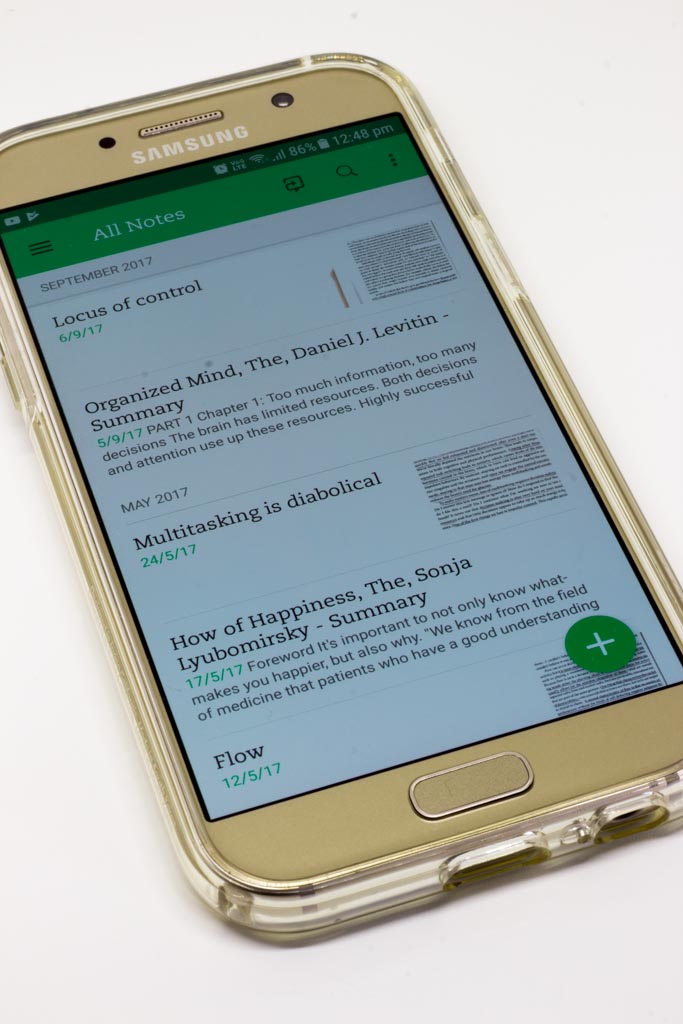We truly live in a golden age. Whether you want to drink more water, keep a catalogue of the books you own (just me?), or play 1,000 different kinds of solitaire, there’s an app for that. But some apps don’t seem to be for anything in particular.
Alex Payne calls these “Everything Buckets”:
Everything Buckets cry: “throw it all in here! Search it!” … This proposition should not sound great. If you think you’re going to save time in the long run by throwing your data into a big bucket now, then sifting through it later, you are mistaken. There are better ways.
I’m totally with Payne here. I’ve never been able to make sense of unstructured filing systems, however searchable they may be.
But I do use Evernote, the biggest Everything Bucket of them all. Evernote, you see, has two wonderful features: first, it converts mobile phone photographs of text (for example, a photo of a page in a book) into clear images with straight lines of text on a perfectly white background. Second, that image is searchable.
So if I photograph a passage in a book about multitasking, and then later search “multitasking” in Evernote, Evernote knows that the photograph I took has the word “multitasking” in it and adds it to my search results.
For these reasons, I use Evernote as a knowledge database, in which I capture every useful bit of info I read about productivity, positive psychology, and business.
Here’s how I do it:
- As I’m reading a book, I underline anything that seems particularly useful, and add notes at the end of each chapter summarising what I found most useful or interesting in that chapter
- When I find a page or more of particularly valuable insights, I’ll photograph the pages and insert them into a new note in Evernote, giving the note a title that summarises the subject matter (for example: “Multitasking is diabolical”)
- Once I’ve finished reading a book, I’ll sit at my PC, and create a note in Evernote entitled “Book title – summary” (I write the actual title of the book, not just the words “book title”)
- I thumb through my underlined and annotated book, and type my notes into Evernote (with page references so, that I can easily find sections I’m looking for later).
- Evernote allows you to embed links to other notes within a note. So when I get to those particularly-valuable-insight sections I photographed earlier, I add a link to the photographed pages into my summary of the book.
- Once every few months, I glance over my ever-growing knowledge database, take note of any common topics or themes, and add tags such as “monotasking”, or “email management tools”.
For me, the big iron-clad rule that makes my Evernote knowledge database work for me is that I never put anything else in Evernote. It is 100% for reading notes and snippets of text. That’s it.