Dubsado Form Templates
Beautiful proposal & questionnaire templates built in Dubsado, for Dubsado
✅ Fully customisable to your brand colours and fonts
✅ Proposal and questionnaire templates
✅ Mobile responsive and accessible
✅ 2 designs to choose from
✅ Step-by-step tech tutorials

Gorgeous Dubsado forms, zero overwhelm
Install in Dubsado with one click:
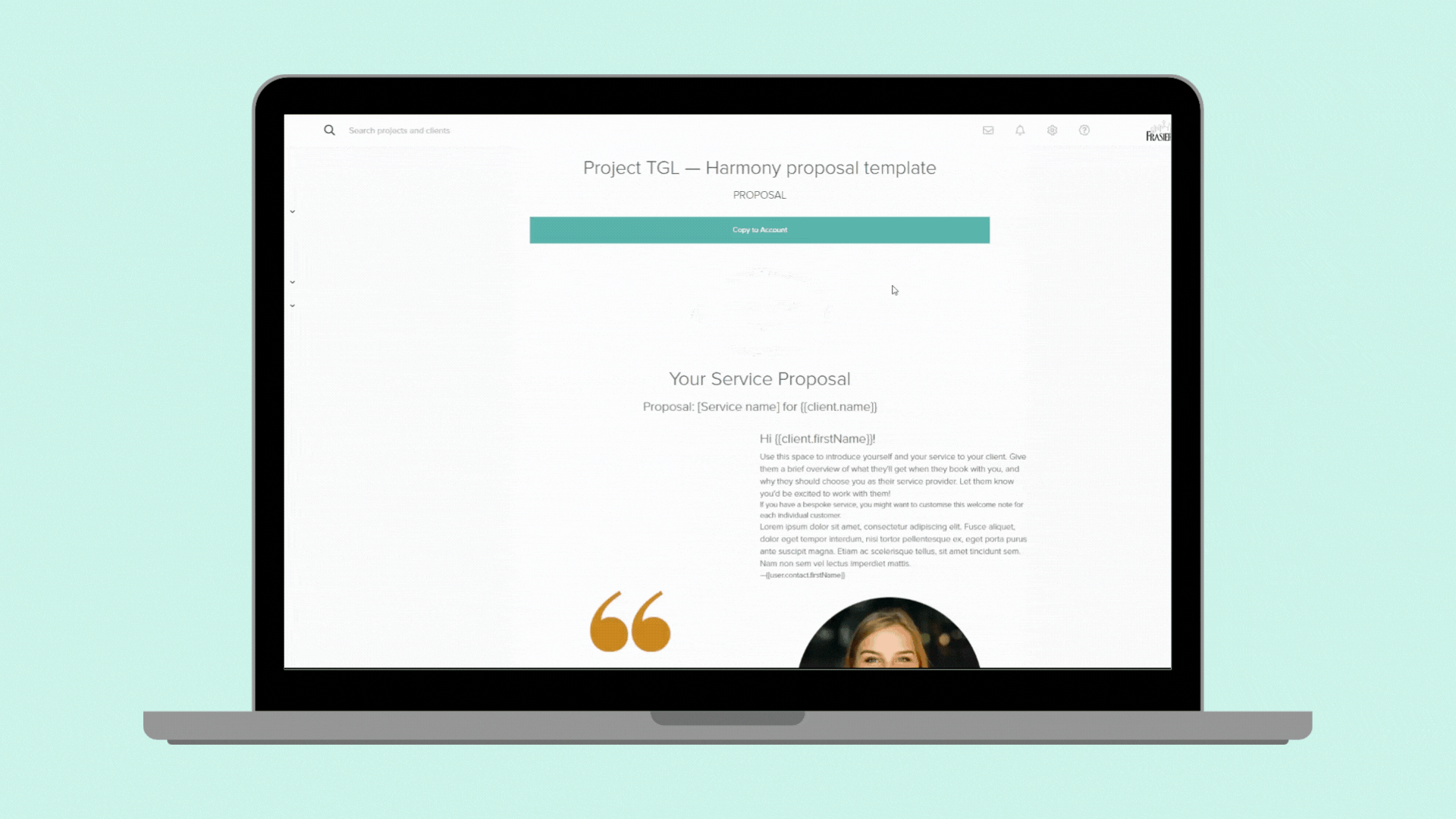
Add your brand colours, fonts, and images for a beautifully branded customer experience:
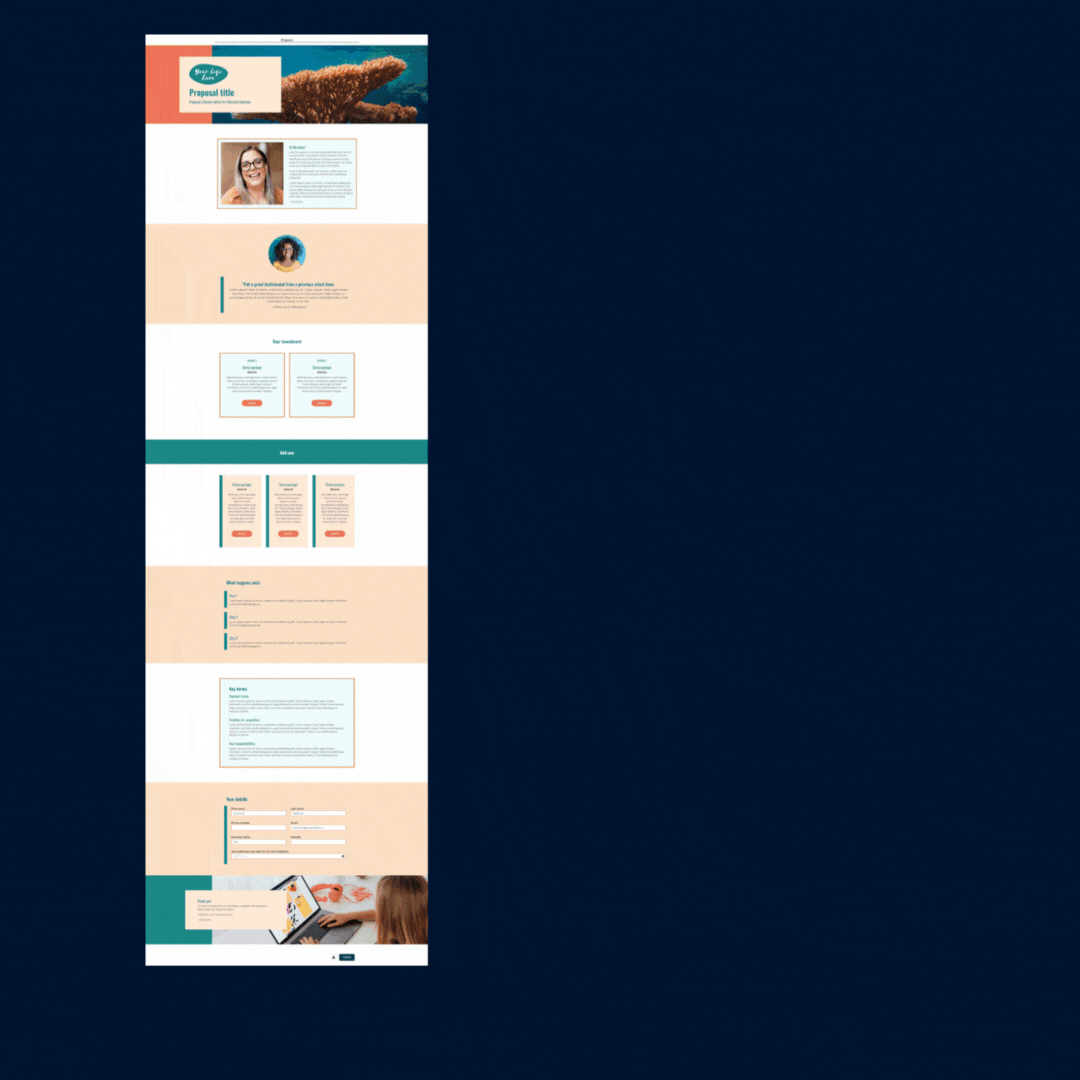


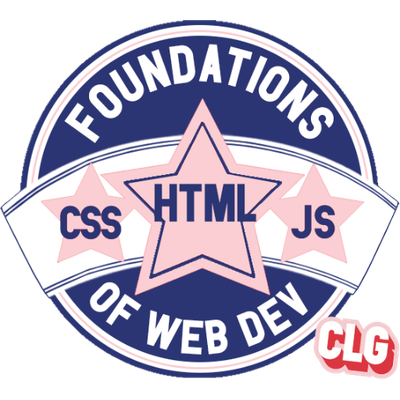
Have we met before?
I’m Christina Majoinen (muh-JOIN-en), systems geek, lifelong nerd, and small business enthusiast. I’ve got 10+ years’ experience in small business systems, in customer experience, and in managing work productively without the overwhelm.
The ‘TGL’ in my business name, Project TGL, stands for ‘the good life’ because I believe in the power of small business for building a good life for yourself.
That’s why so many of us became business owners in the first place, right? So let’s work together to free you from the tyranny of business guilt and endless admin, get your systems sorted, and start living that good life.
2 designs to choose from
Harmony
Click the ‘play’ button above to view the full Harmony proposal, or click here to see full-page screenshots.
- Proposal + questionnaire template
- Completely customisable
- Step-by-step tech tutorials
- Pre-mapped question fields and Dubsado smart fields
- Built in Dubsado, for Dubsado
$120 AUD
Forte
Click the ‘play’ button above to view the full Forte proposal, or click here to see full-page screenshots.
- Proposal + questionnaire template
- Completely customisable
- Step-by-step tech tutorials
- Pre-mapped question fields and Dubsado smart fields
- Built in Dubsado, for Dubsado
$120 AUD
How are these different to other Dubsado templates?
Other templates:
Use Canva or extrernal builders to create your headers and package elements
Forcing you to switch to a different app every time you want to edit a bit of text or update your packages.
Use unresponsive, full-width image sections
Meaning when clients view your form on mobile, it looks… not so great.
Are missing key elements of a good propsal
Leaving your clients with a sub-par customer experience and unanswered questions prior to deciding whether they want to purchase.
Require coding experience to get your forms on-brand or edit any of the text
Leaving you confusedly Googling “CSS for FAQ boxes” every time you need to change the colour of a border or update a bit of copy on your form.
These templates:
Are built and edited inside of Dubsado's native form builder
So you can edit your form right there inside of Dubsado without re-downloading your Canva files.
Are fully mobile responsive
So the text is always readable — and the images are the right size — regardless of screen size.
Are built to support your customer journey
With separate sections for every element of a great service proposal, and pre-mapped smart fields for a personal touch.
Use minimal code with no previous coding knowledge needed
Either choose the “code free” option, or follow the step-by-step tutorials to add your brand colours and fonts to the code (and then never touch the code again).
“My proposals are so much more professional, easily tailored to a client’s specific needs, and take me significantly less time to put together.”
—Elle Roberts, Founder, Rare Seed Agency
Your purchase includes:
Immediate access to your Proposal and Questionnaire form templates, which you can install with one click
Bite-sized tech tutorial videos with proofread closed captions, showing you exactly how to add your brand colours, fonts, images, and copy
Tech tutorials also available with click-by-click written instructions
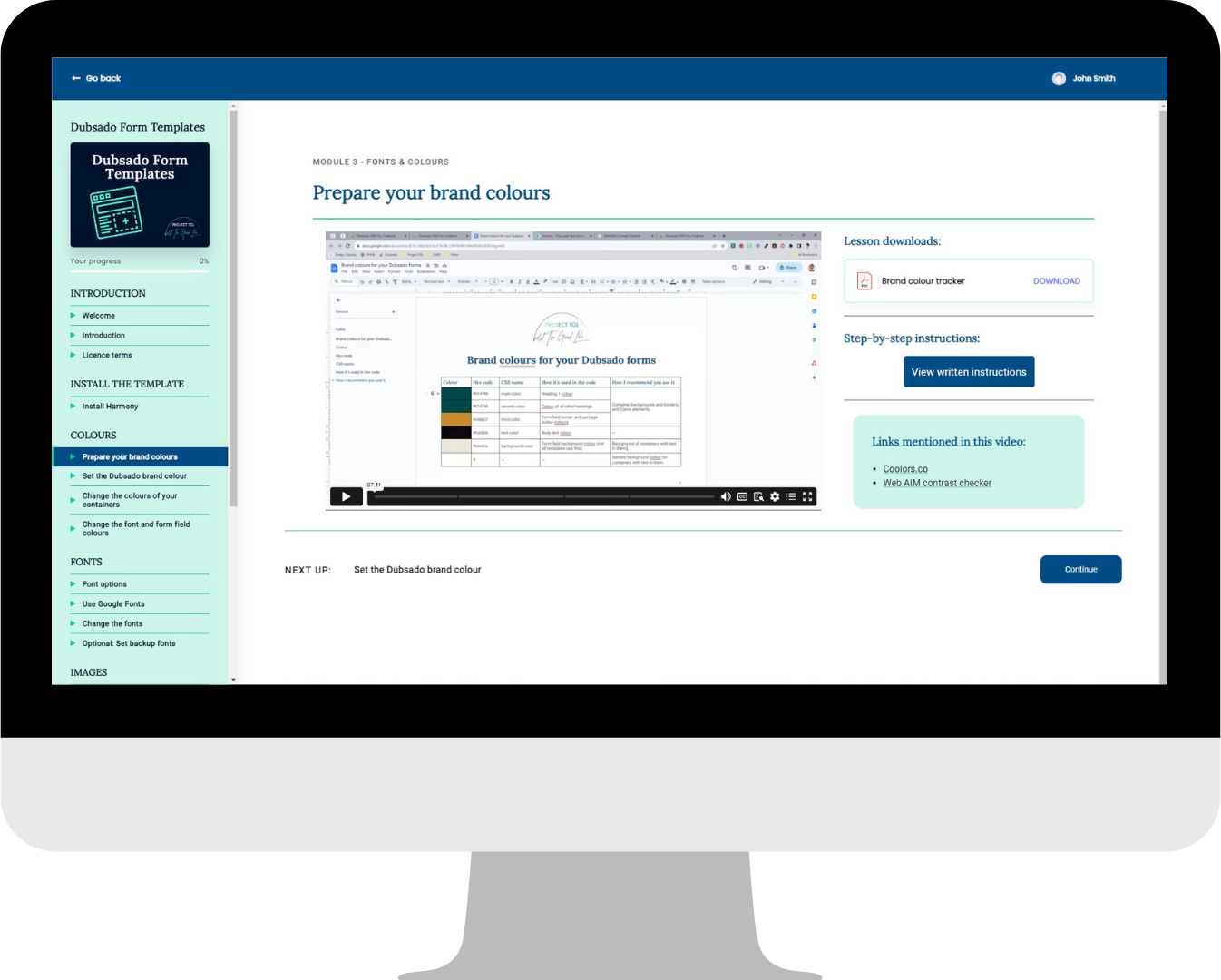
You might be wondering…
Who is this for?
These form templates are design for service-based businesses offering 1-on-1 services.
Are these forms code free?
There is a code-free option for using these forms.
However, the forms do come pre-loaded with a bit of code, which allows you to use fully branded fonts and colours. If you follow my step-by-step tech tutorials for adding your brand colours and fonts to the code (it’s super simple, I promise), you can take your Dubsado form from this:
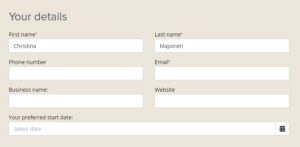
To this:
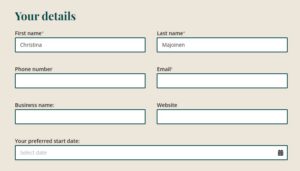
Editing the code takes about 10 minutes after watching the tutorials, and only ever needs to be done once.
What tech will I need to use these templates?
You’ll need an active Dubsado subscription.
You’ll also need a (free or paid) Canva account to customise some of the image elements to your brand colours.
I'm bad at tech. Will I be able to install these templates in Dubsado properly?
The templates can be installed with a couple of clicks.
Then, watch my tech tutorials to see — click by click — exactly how to customise them to your brand.